

The Stores module in eresource ERP is a comprehensive solution for managing all aspects of inventory control and management. It comprises various functions that are crucial for efficient inventory management. Here’s an overview of its key features:
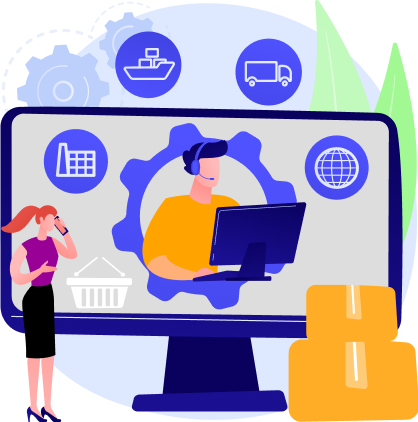
eresource ERP's Stores module offers advanced capabilities for managing inventory using barcodes. Barcode technology simplifies and enhances inventory management processes by automating data capture and improving accuracy.
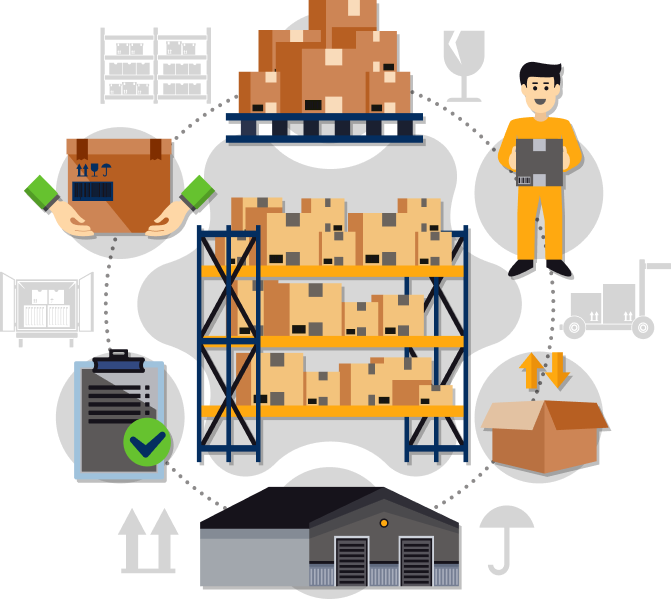
All these features are designed to be extremely easy to use, ensuring that users can efficiently manage inventory operations without any complications.
Advanced analytics tools that provide real-time insights into inventory performance, helping businesses make informed decisions and optimize inventory levels.
Increased automation of inventory processes, such as automated replenishment, stock alerts, and order processing, reducing manual intervention and improving efficiency.